Download Format Swap for Blender
$6
Goodbye to online converters, and hello to effortless texture management!! Finally, there was Format Swap for Blender, users’ ultimate add-on for converting and resizing textures… inside their projects.
Goodbye to online converters, and hello to effortless texture management!! Finally, there was Format Swap for Blender, users’ ultimate add-on for converting and resizing textures… inside their projects.
Using FormatSwap, you can resize images and textures with a few mouse clicks, dramatically cutting down your blend file size and accelerating render times. With FormatSwap, you’re set on whether you are working on a single object or the entire scene. The add-on will automatically resize the textures you want to the size you want. They will be nicely packed into a folder of your choice to enrich your Blender projects.

It’s not the only benefit; FormatSwap will even help you convert textures to formats like PNG, JPEG, BMP, and TIFF, among many others. Do we need to convert a batch of textures at once? No problem. Batch conversion is supported in FormatSwap, and it’s easier to handle even the biggest projects without too much stress.
Thanks to the auto-replace system, FormatSwap guarantees out-of-the-box conversion of your textures without any hassle to be used inside your Blender scenes. When you perform any texture transformations (change the format or location), FormatSwap will automatically update the associated texture nodes, saving you work hours. Change the texture pair settings, and the format will automatically be swapped.
What if, however, you want to use your own converted textures? There’s a format swap for that, too. Changing the file extension will still work with the auto-replace tool, thus helping you integrate your custom textures into your Blender projects.


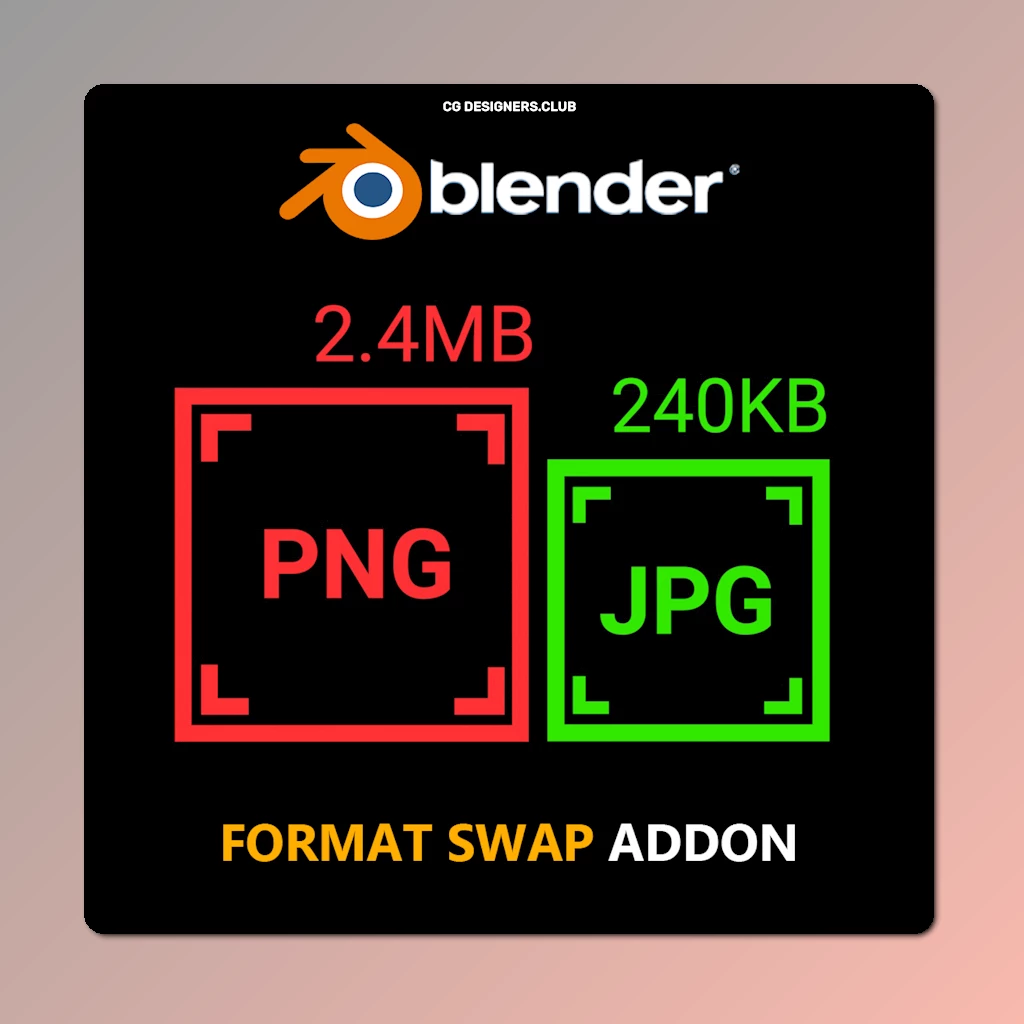
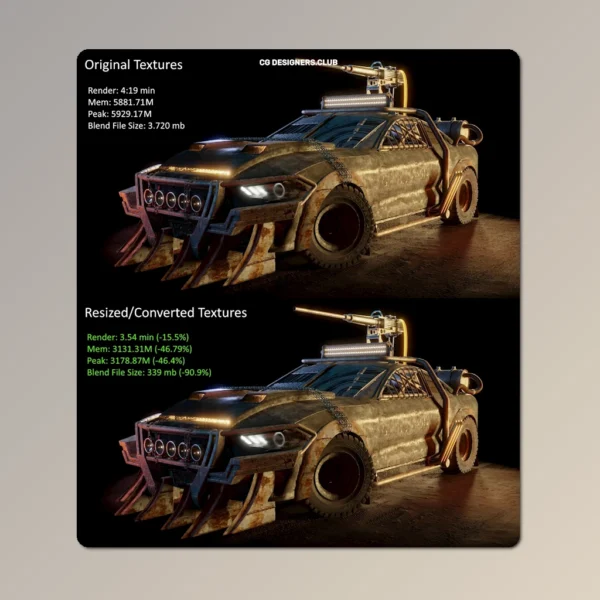
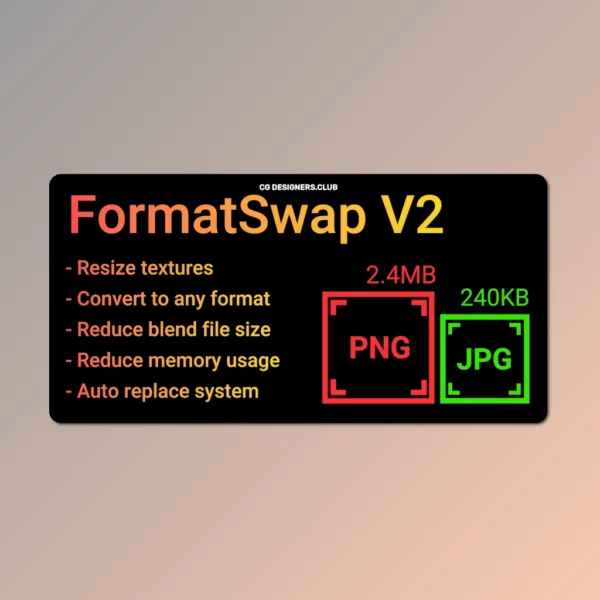
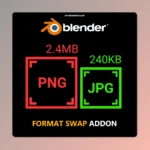

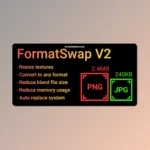




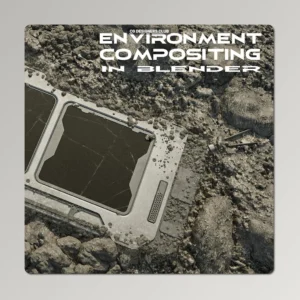

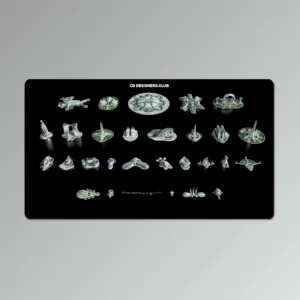


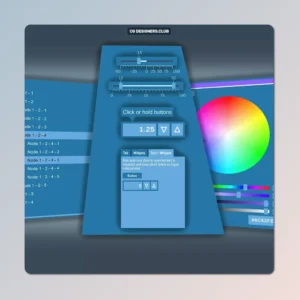

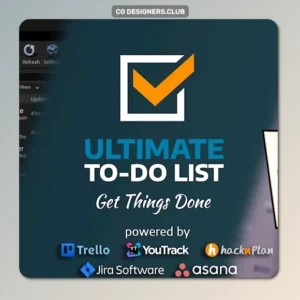




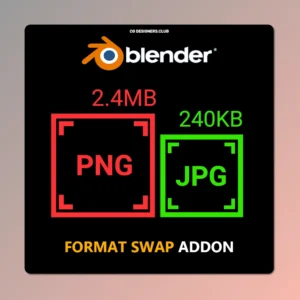
Reviews
Clear filtersThere are no reviews yet.